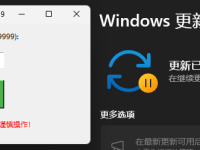Windows Registry Editor Version 5.00
[HKEY_LOCAL_MACHINE\SOFTWARE\Microsoft\Windows Defender\Real-Time Protection]
“DisableRealtimeMonitoring”=dword:00000001
[HKEY_LOCAL_MACHINE\SOFTWARE\Microsoft\Windows Defender\SpyNet]
“SpyNetReporting”=dword:00000000
[HKEY_LOCAL_MACHINE\SOFTWARE\Microsoft\Windows Defender\SpyNet]
“SubmitSamplesConsent”=dword:00000000
[HKEY_LOCAL_MACHINE\SOFTWARE\Microsoft\Windows Defender\Features]
“TamperProtection”=dword:00000004
[HKEY_LOCAL_MACHINE\SOFTWARE\Microsoft\Windows Defender Security Center\Notifications]
“DisableEnhancedNotifications”=dword:00000001
;禁用 Windows 安全中心服务。禁用“Windows 安全中心服务”后,Windows Defender安全中心不再出现,再配合禁用Windows Defender,内置安全软件就不会打扰到你了。
;⑴服务名称:Windows 安全中心服务=SecurityHealthService。
;⑵服务名称:安全中心=Security Center=wscsvc。只禁用SecurityHealthService,不能禁用wscsvc。禁用“安全中心(Security Center)”服务后,会弹出:”无法启动 Windows 安全中心服务”的提示。
[HKEY_LOCAL_MACHINE\SYSTEM\ControlSet001\Services\SecurityHealthService]
“Start”=dword:00000004


![Win11 64位 25H2 专业完整版 [IT天空驱动包] 2026年1月](https://lvsexitong.com/wp-content/uploads/2025/10/Windows-10-x64-2026-01-29-01-13-23-200x150.png)
![Win10 64位 22H2 专业完整版[IT天空驱动包]2026年1月](https://lvsexitong.com/wp-content/uploads/2025/12/Windows-10-x64-2026-01-25-00-51-42-200x150.png)
![Win10 LTSC 2021 64位 完整版 [IT天空驱动包]2026年1月](https://lvsexitong.com/wp-content/uploads/2025/09/Windows-10-x64-2026-01-21-21-00-40-200x150.png)
![Win11 24H2 LTSC 企业完整版 64位 [IT天空驱动包]2026年1月](https://lvsexitong.com/wp-content/uploads/2025/04/Windows-10-x64-2026-01-19-02-39-45-200x150.png)